Our guide to booking online
Using 'find a voyage'
'Find a voyage' is a simple tool to help you to refine your search and quickly discover the perfect voyage.
Navigating to 'find a voyage'
'Find a voyage' links can be found on the home page on desktop, tablet, and mobile devices. Alternatively, use the link below to open 'Find a voyage' in a new tab.Refining your search
Select your preferences from the search criteria in the drop-down menu (destinations, departure ports, sailing dates, duration) and click search to see your results.To refine your results further, click the ‘More filters’ drop-down on the search results page to filter by ports of call, price, ship and themes, and to filter out sold out voyages.
Once happy with your selections, click 'Apply' and your search results will be shown below.
Viewing more information about a specific cruise
Once you have set your search preferences, you should see a filtered list of results that reflect the search criteria you selected.In the cruise overview, use the 'See voyage details' link or 'Quick view' button to learn more about a specific voyage.
To return to your search results from a voyage details page, click the 'Back' icon next to the Cunard logo.
Using the cruise comparison feature
You can view up to four cruises at once with our cruise comparison feature. Click the ‘Compare cruise’ tickbox on each cruise of interest. Once happy with your selections, click ‘Compare’ and see your selections side by side to find the one best for you.Itineraries, the interactive map tool and accommodations
Use our interactive map and itinerary features to discover more about your selected voyage's ports of call and sea days.
'Map view' and 'List view'
There are two options for viewing your selected voyage's itinerary: 'Map view' or 'List view'. By default, voyage itineraries appear in 'Map view' and allows users to browse through the day-to-day itinerary through the course of the ship by clicking the arrows to the right of the details box, but can easily be changed to 'List view' by clicking the corresponding box.To discover more about a particular port of call or life on board, click 'Find out more'.
Exploring and selecting available accommodation
The 'Accommodation' section can be found beneath the map and itinerary details. Here you will find an outline of stateroom availability, stateroom price and an image gallery including a virtual tour of each stateroom.Click on the main image of the stateroom accommodation to access the image gallery and virtual tour.
Once satisfied with your accommodation choice please click 'Book now' (you can always change your accommodation at the next stage of the booking).
Tailoring your voyage
Customize your voyage by number of guests, fare type, and other additions and enhancements.
Number of guests and stateroom confirmation
All staterooms have a maximum occupancy limit and this section will help you to establish which stateroom grade and position would best suit your needs on board.Guests requiring a stateroom with wheelchair access or use of a mobility device can flag their needs in this section.
Once you have input your guest requirements, click 'Continue' to see available accommodation and fare types.
Selecting your fare type
We have a number of fare options available to guests. These fares depend upon a number of factors including availability, time of booking and voyage departure date.Available fares and a description of what is included in each will be shown at this stage of the process.
Once you have selected the fare that most meets your needs, click 'Book now' to be taken to the 'Voyage summary' section.
Voyage summary and enhancements
Before you proceed to payment, you will be provided with a price breakdown and overview of your voyage. Here you can select various voyage additions: Flights (if not included), land tours, pre and post voyage hotel accommodation, airport transfers and Cunard Fare benefits.Once your selections have been made click 'Checkout'.
CunardCare offering to US guests
Before you proceed to payment, you will be directed to CunardCare® Guest Protection, a non-insurance feature provided by Cunard.CunardCare® is available to residents of the United States (except for the state of New York) and Canada (except for Quebec). The At Ease Waiver program is available for residents of New York, Quebec, Mexico, Puerto Rico, and Bermuda.
Once you have made your selection, click 'Checkout'.
Checkout and booking your voyage
Booking your selected voyage online is quick and simple. Below we outline the stages of the checkout and booking process that will bring you and your loved ones a step closer to a truly memorable voyage.
Adding guest information
On the checkout page you’ll be asked to provide the full name and a few important details about each guest in your booking. Please have this information to hand as you’ll need it to complete your booking. If you or a guest have an FCC you'd like to redeem, please enter the relevant CWC number where indicated. Use the link below to learn more about FCC and CWC numbers.Payment options and deposits
On the payment page you have the choice to pay the balance of your voyage in full, or pay a minimum (15%) deposit.If your voyage is due to sail within 90 days from the time of booking, you will be required to settle the full balance at time of booking.
If you choose to pay a deposit, you will be required to confirm how the remaining balance will be paid: ◆ Automatically transfer the outstanding balance on the balance due date ◆ Pay the balance manually ◆ Place a courtesy hold
Booking confirmation
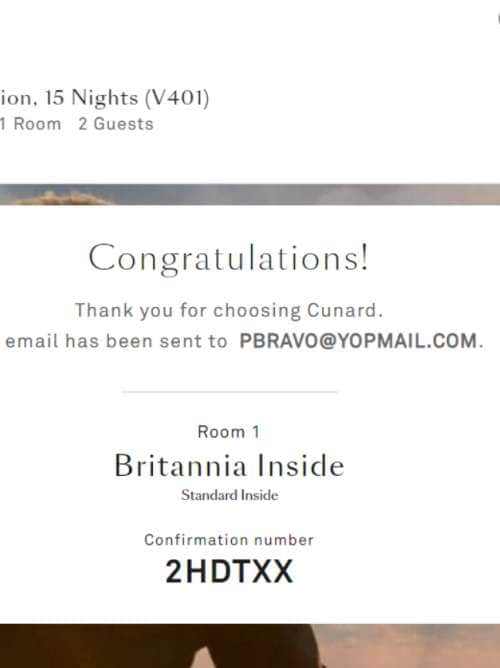
Once your payment has been processed, you will be redirected to the booking confirmation page.
A confirmation email will be sent to the address used in your booking, which contains your voyage details and payment summary.
We look forward to greeting you on board.